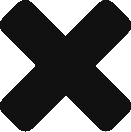Step 1:
Download Installer. If you are using Windows – Download Windows Installer. If you are using Mac – Download Mac Installer.

Step 2:
Run Installer. Connect the InkCase i6 to computer with the provided cable when prompted.

Step 3:
Press and Hold the middle-clickable button on your InkCase i6 for about 10 seconds. If successful, the installer should show “1 InkCase device detected”. Click Next.
Step 4:
Download InkCase i6 Firmware. Unzip and extract .img file. Remember saved location.

Step 5:
Click Browse and Navigate to the .img file. Click Install